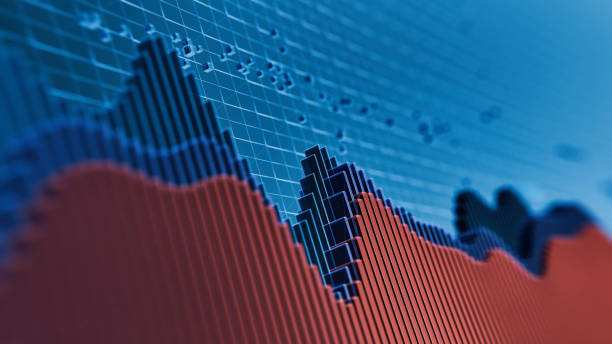
If you have ever wanted to create your own indicators or automate your trading ideas,
MetaEditor is the place to start. Built directly into MetaTrader 4, MetaEditor is the code
editor used to create expert advisors, custom indicators, and trading scripts. For traders who
want to take control of their tools or automate their edge, this is where the journey begins.
You do not need to be a professional programmer to use MetaEditor. Many traders begin
with basic modifications or build simple scripts and grow from there. Even if you never write
your own code, understanding how MetaEditor works can help you install, customize, and
manage the tools you use every day.
Where to Find MetaEditor in MetaTrader 4
To launch MetaEditor, click the icon in the top toolbar or press F4. The editor opens in a new
window and gives you access to your entire library of expert advisors, indicators, scripts, and
include files. The interface is clean and user-friendly, with a file navigator on the left and a
code window on the right.
Files are organized into folders, and each type of file has its own structure. Expert advisors
are located in the “Experts” folder, indicators in the “Indicators” folder, and so on.
Understanding the File Types
There are three main types of code files in MetaTrader 4:
- Expert advisors: Automated trading strategies that execute trades based on coded
logic - Custom indicators: Visual tools that analyze price and display data on the chart
- Scripts: One-time actions such as closing all orders or setting stop losses
When you open any of these in MetaEditor, you can view or edit the code using the MQL4
language. If you are not familiar with programming, it may look complex at first, but even
basic changes are often simple to make.
Using the Built-In Code Generator
MetaEditor includes a code generator that helps beginners create a starting template for an
expert advisor. You can choose basic conditions like moving average crossovers, define
entry and exit rules, and let the platform build a foundation for you.
From there, you can modify the generated code to fine-tune your strategy. This feature
makes it easier to get started without needing to write every line yourself.
Testing and Compiling Your Code
Once you have written or edited a file, you need to compile it before it can be used in
MetaTrader 4. Click the “Compile” button, and the editor will check for errors. If there are no
mistakes, your new tool will appear in the Navigator panel of the platform.
If errors show up, MetaEditor highlights the lines that need correction. This feedback helps
you quickly fix issues and improve your code over time.
Learning and Experimenting Safely
The best way to learn MetaEditor is to explore and experiment. Start by reviewing the code
of existing indicators or expert advisors. Try small changes and test them in demo mode.
There are thousands of open-source examples available in the MQL4 community, which you
can study and adapt.
Whether you want to build fully automated systems or just customize your charts, MetaEditor
gives you the power to turn ideas into reality. It may seem technical at first, but with time and
practice, it becomes one of the most valuable tools in your MetaTrader 4 toolkit.